

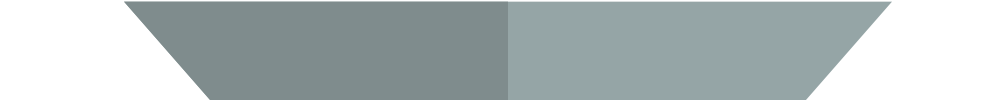
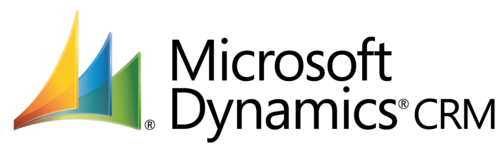


Measure Marketing ROI
Bridge the gap between sales and marketing.
Connect campaign data with closed deals.
Supercharge your marketing with the power of Analytics in Microsoft Dynamics CRM.
Start Free TrialInstall
Create a website property and add our javascript snippet to your website
Configure
Add attribution fields to Microsoft Dynamics CRM and add hidden fields to your conversion forms
Discover
View source, medium, and campaign data inside Microsoft Dynamics CRM
Custom Sales Reports
Build custom sales reports for Microsoft Dynamics CRM with insightful dashboards and measure the KPI's that matters to your company.
Track all of your marketing efforts based on KPI's defined by you. Supercharge your sales with custom analyst reports.

Track All UTM Parameters For Every Lead In Microsoft Dynamics CRM
First Interaction
Last Interaction
Customer Behavior
Don't Rely Soley On Your Advertiser's Analytics
Define your own parameters for attribution and take control of your Analytics. Get instant source, medium, campaign, and keyword data directly into Microsoft Dynamics CRM when a visitor converts so your sales team has the data they need to close deals and refine and optimize their marketing strategy.
What is Microsoft Dynamics CRM?
Microsoft Dynamics CRM is a customer relationship management software package developed by Microsoft. The product focuses mainly on sales, marketing, and service (help desk) sectors, but Microsoft has been marketing Dynamics CRM as a CRM platform and has been encouraging partners to use its proprietary (.NET based) framework to customize it. It is part of the Microsoft Dynamics family of business applications, with the current version called as Dynamics 365 (October Update). Microsoft Dynamics CRM offers companies the ability to keep their Microsoft Dynamics software applications either on-premises, in the cloud, or a combination of the two. With Microsoft Dynamics CRM online, you can have exceptional access to social data for lead generation and relationship management to make your every customer conversation more relevant, valuable, and productive.
Benefits of using Microsoft Dynamics CRM?
With Microsoft Dynamics CRM, you can easily collaborate across teams, geographies, and work groups with instant visibility into their pipeline from anywhere, on any device. Microsoft Dynamics CRM provides a comprehensive capability for customer service and support to help in order to reduce service response times, improve case resolutions, and increase customer self-service. With Microsoft Dynamics CRM, you can manage and exceed SLAs, turn sentiments into opportunities, monitor brand presence, and track strategic initiatives across marketing, sales, and customer service. It provides a security model that protects data integrity and privacy and supports efficient data access and collaboration.
Why use Microsoft Dynamics CRM?
Microsoft Dynamics CRM comes with a native mobile app. CRM entities can be accessed via mobile devices and can be configured to display only key information that is pertinent in the field. You can view, update, and create CRM data on the move, allowing for increased productivity while working remotely. The Microsoft Dynamics CRM app can be further customized or extended to meet complex requirements. You can capture all customer touch points such as phone or email interactions, appointments, exchanged letters, faxes, etc. to generate a single view of the customer.
What is Google Analytics?
Google Analytics is a free Web analytics service that provides statistics and basic analytical tools for search engine optimization (SEO) and marketing purposes. Google Analytics tracks all of its data by a unique tracking code that you install on every page of your website. It is the most widely used web analytics service on the web. In addition, Google Analytics provides an SDK that allows gathering usage data from iOS and Android apps, known as Google Analytics for Mobile Apps.
Benefits of using Google Analytics?
With Google Analytics, you can track ROI for your online marketing. It gives you insights on how users find and use your website. Google Analytics helps you make decisions based on data. You can justify spending more on your advertising, discover where you should be advertising, and even determine what types of content you need to be putting out there.
Why use Google Analytics?
You can tag & track any advertising, social, PR campaign or any kind of campaign on any platform/website. With Google Analytics, you can also sift & sort your visitors with dozens of dimensions and you can seamlessly integrate Google Products like your Ads account & Search Console. With the help of analytics you can grow and scale your company to new heights.
Copyright © 2025 Attributio. All rights reserved.





